Thursday, April 30, 2015
Wednesday, April 29, 2015
Sunday, April 26, 2015
Friday, April 24, 2015
Wednesday, April 22, 2015
Start & Stop (DBCS or JCS) Instances
It's now possible to start and stop a DBCS Instance and JCS Instance from the console

From the menu, select Stop (or Start), and then confirm the action.
menu, select Stop (or Start), and then confirm the action.
The instance first has a status of Maintenance and then Stopped in the console.

http://docs.oracle.com/cloud/latest/dbcs_dbaas/CSDBI/GUID-20D20D45-D1D3-4789-AA70-22241168D78F.htm

From the
 menu, select Stop (or Start), and then confirm the action.
menu, select Stop (or Start), and then confirm the action.The instance first has a status of Maintenance and then Stopped in the console.

http://docs.oracle.com/cloud/latest/dbcs_dbaas/CSDBI/GUID-20D20D45-D1D3-4789-AA70-22241168D78F.htm
Tuesday, April 21, 2015
Pluggable Database Self-Service Provisioning Application
A new console is available from the Database Cloud Service Instance Overview page:
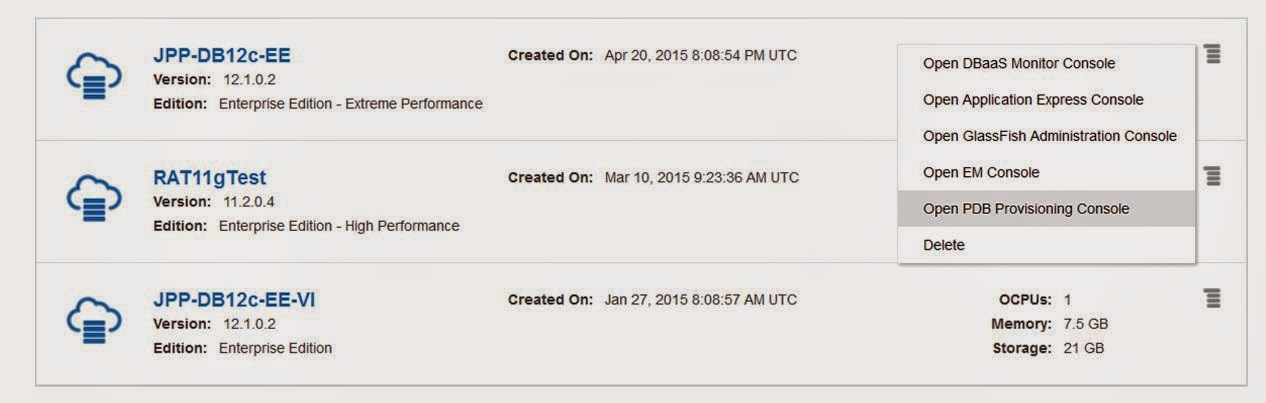
The PDB Provisioning Console provides an interface to Oracle Database 12c Multitenant option and allows for the provisioning of Pluggable Databases (PDBs).
Administrators can perform PDB operations including create, clone, open/close, plug/unplug, and drop.
http://docs.oracle.com/cloud/latest/dbcs_dbaas/CSDBI/GUID-3600EA24-D139-4D53-8F9B-4609BAD5A208.htm

It is an APEX application already known as "Multi-tenant Self Service Provisioning Application":
http://www.oracle.com/technetwork/database/multitenant/downloads/multitenant-pdbss-2016324.html
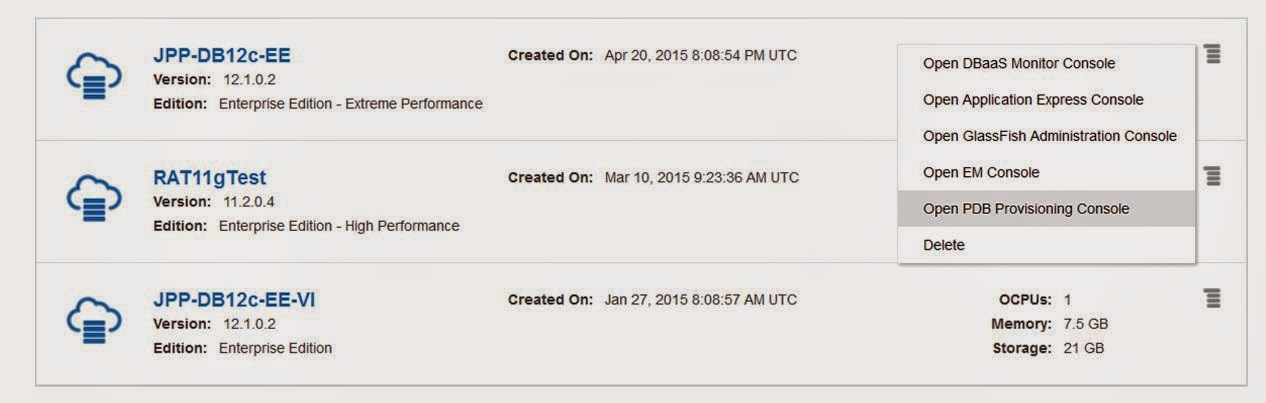
The PDB Provisioning Console provides an interface to Oracle Database 12c Multitenant option and allows for the provisioning of Pluggable Databases (PDBs).
Administrators can perform PDB operations including create, clone, open/close, plug/unplug, and drop.
http://docs.oracle.com/cloud/latest/dbcs_dbaas/CSDBI/GUID-3600EA24-D139-4D53-8F9B-4609BAD5A208.htm

It is an APEX application already known as "Multi-tenant Self Service Provisioning Application":
http://www.oracle.com/technetwork/database/multitenant/downloads/multitenant-pdbss-2016324.html
Friday, April 17, 2015
Webcast : Oracle Cloud Developer
Join us on April 30 to discover Oracle Developer Cloud Service !
Thursday, April 16, 2015
How to remove a JCS Instance using REST APIs?
The following example shows how to delete an Oracle Java Cloud Service instance using cURL :
REST APIs provides an alternative to using the web-based user interface to create and manage Oracle Java Cloud Service instances.
For more information: http://docs.oracle.com/cloud/latest/jcs_gs/JSRMR/toc.htm
curl -i -X PUT u user:password
-d '{ "dbaName": "SYSTEM", "dbaPassword": "system_pwd","forceDelete": true}'
-H "Content-Type:application/json"
-H "X-ID-TENANT-NAME:IdentityDomain"
https://jaas.oraclecloud.com/jaas/api/v1.1/instances/IdentityDomain/JCS_Instance_Name
-d '{ "dbaName": "SYSTEM", "dbaPassword": "system_pwd","forceDelete": true}'
-H "Content-Type:application/json"
-H "X-ID-TENANT-NAME:IdentityDomain"
https://jaas.oraclecloud.com/jaas/api/v1.1/instances/IdentityDomain/JCS_Instance_Name
REST APIs provides an alternative to using the web-based user interface to create and manage Oracle Java Cloud Service instances.
For more information: http://docs.oracle.com/cloud/latest/jcs_gs/JSRMR/toc.htm
Wednesday, April 15, 2015
OPC Tutorials (Part 2)
1. Provisioning Oracle BPM Suite on Oracle Java Cloud Service
http://www.oracle.com/webfolder/technetwork/tutorials/obe/cloud/javaservice/JCS/FMW_UpperStack_on_JCS/bpm_on_jcs_obe/bpm_on_jcs.html
2. Provisioning Oracle WebCenter Sites on Oracle Java Cloud Service
http://www.oracle.com/webfolder/technetwork/tutorials/obe/cloud/javaservice/JCS/FMW_UpperStack_on_JCS/wcs_on_jcs_obe/wcs_on_jcs.html
3. Oracle Messaging Cloud Service : Handling Messaging Transactions with HTTP
http://www.oracle.com/webfolder/technetwork/tutorials/obe/cloud/13_2/messagingservice/obe_messaging_Handling_Messaging_Transactions_with_HTTP.html
3. Provisioning Oracle SOA Suite on Oracle Java Cloud Service
http://www.oracle.com/webfolder/technetwork/tutorials/obe/cloud/javaservice/JCS/FMW_UpperStack_on_JCS/soa_on_jcs_obe/Provisioning-SOA-on-JCS.html
http://www.oracle.com/webfolder/technetwork/tutorials/obe/cloud/javaservice/JCS/FMW_UpperStack_on_JCS/bpm_on_jcs_obe/bpm_on_jcs.html
2. Provisioning Oracle WebCenter Sites on Oracle Java Cloud Service
http://www.oracle.com/webfolder/technetwork/tutorials/obe/cloud/javaservice/JCS/FMW_UpperStack_on_JCS/wcs_on_jcs_obe/wcs_on_jcs.html
3. Oracle Messaging Cloud Service : Handling Messaging Transactions with HTTP
http://www.oracle.com/webfolder/technetwork/tutorials/obe/cloud/13_2/messagingservice/obe_messaging_Handling_Messaging_Transactions_with_HTTP.html
3. Provisioning Oracle SOA Suite on Oracle Java Cloud Service
http://www.oracle.com/webfolder/technetwork/tutorials/obe/cloud/javaservice/JCS/FMW_UpperStack_on_JCS/soa_on_jcs_obe/Provisioning-SOA-on-JCS.html
Monday, April 13, 2015
How to create a DBCS Instance using REST APIs? (Part 2)
To create an Oracle Database Cloud Service instance 12c, modify the previous script as below :

{
"serviceName":
"DB12c-EE-REST",
"version":
"12.1.0.2",
"level":
"PAAS",
"edition":
"EE",
"subscriptionType": "HOURLY",
"description":
"DBCS REST TEST",
"shape":
"oc3",
"parameters": [
{
"type": "db",
"usableStorage": "10",
"adminPassword": "Manager12#",
"sid": "ORCL",
"pdb": "PDB1",
"pdb": "PDB1",
"failoverDatabase":
"no",
"backupDestination": "BOTH",
"cloudStorageContainer": "Storage-froraclejpp/backup_container",
"cloudStorageUser": "jpp_user",
"cloudStoragePwd": " JPP_PASSWORD "
}
],
"vmPublicKeyText": "ssh-rsa
AAAAB3NzaC1yc2EAAAABJ= rsa-key-20150105"
}
Friday, April 10, 2015
How to remove a DBCS Instance using REST APIs?
The following example shows how to delete an Oracle Database Cloud Service instance using cURL :


curl -X DELETE
-H "X-ID-TENANT-NAME: IdentityDomain"
-u user:password
https://dbaas.oraclecloud.com/jaas/db/api/v1.1/instances/IdentityDomain/DBCS_Instance_Name
-H "X-ID-TENANT-NAME: IdentityDomain"
-u user:password
https://dbaas.oraclecloud.com/jaas/db/api/v1.1/instances/IdentityDomain/DBCS_Instance_Name

Thursday, April 9, 2015
How to create a DBCS Instance using REST APIs?
The following shows how to create an Oracle Database Cloud Service instance 11g using the REST API:
1.Create a JSON script (createDB.json)
This document defines the details of the service instance.
For example :
}
2. Invoke the script
curl -i -X POST -u user:password
-d @createDB.json
-H "X-ID-TENANT-NAME: IdentityDomain"
-H "Content-Type:application/json"
https://dbaas.oraclecloud.com/jaas/db/api/v1.1/instances/IdentityDomain
3. Check the creation process from the DBCS Overview page

4. The new DBCS Instance is now Up and Running

1.Create a JSON script (createDB.json)
This document defines the details of the service instance.
For example :
{
"serviceName":
"DB11g-EE-REST",
"version":
"11.2.0.4",
"level":
"PAAS",
"edition":
"EE",
"subscriptionType": "HOURLY",
"description":
"DBCS REST TEST",
"shape":
"oc3",
"parameters": [
{
"type": "db",
"usableStorage": "10",
"adminPassword": "Manager12#",
"sid": "ORCL",
"failoverDatabase": "no",
"failoverDatabase": "no",
"backupDestination": "BOTH",
"cloudStorageContainer": "Storage-froraclejpp/backup_container",
"cloudStorageUser": "jpp_user",
"cloudStoragePwd": " JPP_PASSWORD "
}
],
"vmPublicKeyText": "ssh-rsa
AAAAB3NzaC1yc2EAAAABJ= rsa-key-20150105"}
2. Invoke the script
curl -i -X POST -u user:password
-d @createDB.json
-H "X-ID-TENANT-NAME: IdentityDomain"
-H "Content-Type:application/json"
https://dbaas.oraclecloud.com/jaas/db/api/v1.1/instances/IdentityDomain
3. Check the creation process from the DBCS Overview page

4. The new DBCS Instance is now Up and Running

Friday, April 3, 2015
How to create a JCS Instance using REST APIs?
The following shows how to create an Oracle Java Cloud Service instance using the REST API:
1.Create a JSON script (create.json)
This document defines the details of the service instance.
For example :
2. Invoke the script
curl -i -X POST -u user:password
-d @create.json -H "Content-Type:application/vnd.com.oracle.oracloud.provisioning.Service+json"
-H "X-ID-TENANT-NAME:IdentityDomain"
https://jaas.oraclecloud.com/jaas/api/v1.1/instances/IdentityDomain

3. Check the creation process from the JCS Overview page

4. the new JCS Instance is now Up and Running

1.Create a JSON script (create.json)
This document defines the details of the service instance.
For example :
{
"serviceName" :
"JCSRESTInstance",
"level" : "PAAS",
"subscriptionType" :
"HOURLY",
"description" : "Example -
REST APIs",
"provisionOTD" : false,
"cloudStorageContainer" :
"Storage-froraclejpp/wls_container",
"cloudStorageUser" :
"jpp_user",
"cloudStoragePassword" :
"JPP_PASSWORD",
"parameters"
: [
{
"type" :
"weblogic",
"version" :
"12.1.3.0.2",
"edition" : "EE",
"domainMode" : "PRODUCTION",
"managedServerCount" :
"2",
"adminPort" :
"7001",
"deploymentChannelPort" :
"9001",
"securedAdminPort" :
"7002",
"contentPort" :
"7003",
"securedContentPort" :
"7004",
"domainName" : "ExampleDomain",
"clusterName" :
"ExampleCluster",
"adminUserName" :
"weblogic",
"adminPassword" :
"OracleM12#",
"nodeManagerPort" :
"6555",
"nodeManagerUserName" :
"nodeMangerAdmin",
"nodeManagerPassword" :
"Manager12#",
"dbServiceName" :
"JPP-DB12c-EE",
"dbaName" : "SYS",
"dbaPassword" :
"OracleM12#",
"shape" : "oc3",
"domainVolumeSize" :
"10G",
"backupVolumeSize" :
"50G",
"VMsPublicKey" : "ssh-rsa
AAAAB3NzaC1yc2EAAAABJ= rsa-key-20150105"
}
]
}
2. Invoke the script
curl -i -X POST -u user:password
-d @create.json -H "Content-Type:application/vnd.com.oracle.oracloud.provisioning.Service+json"
-H "X-ID-TENANT-NAME:IdentityDomain"
https://jaas.oraclecloud.com/jaas/api/v1.1/instances/IdentityDomain

3. Check the creation process from the JCS Overview page

4. the new JCS Instance is now Up and Running

Subscribe to:
Posts (Atom)
