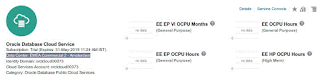Saturday, October 31, 2015
Friday, October 30, 2015
Monday, October 26, 2015
Sunday, October 25, 2015
Saturday, October 24, 2015
Friday, October 23, 2015
Thursday, October 22, 2015
Oracle Management Cloud Overview
Oracle Cloud Web Site has been updated recently with new pages dedicated to Oracle Management Cloud (Application Performance Monitoring, IT Analytics & Log Analytics)
https://cloud.oracle.com/en_US/management
Oracle Management Cloud (OMC) is a suite of next-generation integrated monitoring, management, and analytics cloud services
https://cloud.oracle.com/en_US/management
Oracle Management Cloud (OMC) is a suite of next-generation integrated monitoring, management, and analytics cloud services
Wednesday, October 21, 2015
Tuesday, October 20, 2015
Change the Identity Domain Name
You can (easily) change your identity domain name:
1. Go to the "my account" dashboard
2. Select a Cloud Service
3. Click on the tab "Identity Domain Administration"
Oracle Documentation
1. Go to the "my account" dashboard
2. Select a Cloud Service
3. Click on the tab "Identity Domain Administration"
Oracle Documentation
Monday, October 19, 2015
Sunday, October 18, 2015
IoT hands-on workshop
Schedule:
- January 13th 2016 10:00 – 17:00
- Oracle Office Munich
Riesstraße 25
80992 Munich / Germany
- Oracle Stream Explorer
- Internet of Things Cloud Service
Registration
For details please visit the registration page here.
For details please visit the registration page here.
Saturday, October 17, 2015
Managed File Transfer Technical Hands-on Workshop
These FREE hands-on workshops cover all the capabilities you need to build robust, reliable and agile managed file transfers.
Audience
For details please visit the registration page here:
Audience
- Application Developers
- Architect
- Sales Consultants
For details please visit the registration page here:
- 12 – 13 November, 2015: Munich, Germany (Register here!)
- 16 – 17 November, 2015: London, UK (Register here!)
Friday, October 16, 2015
Oracle Real Application Clusters
The documentation now contains information about creating and managing Database-as-a-Service instances that provide two-node Oracle RAC databases.
Thursday, October 15, 2015
DBCS Scale Down
You can now scale down an instance :
1. Open the Oracle Database Cloud Service console
2. Click the name of the instance you want to scale
3. Click the next to the service instance name and choose Scale Up/Down
next to the service instance name and choose Scale Up/Down
4. Select a new compute shape
5. Click Yes, Scale Up/Down Service to scale the service instance
1. Open the Oracle Database Cloud Service console
2. Click the name of the instance you want to scale
3. Click the
4. Select a new compute shape
5. Click Yes, Scale Up/Down Service to scale the service instance
Wednesday, October 14, 2015
Sunday, October 11, 2015
Friday, October 9, 2015
Thursday, October 8, 2015
How to restore a file from an Archive Container ?
To download an archived object, the object must first be restored.
The following example shows how to restore a file :
curl -v -s https://storage.us2.oraclecloud.com/v0/Storage-IdentityDomaine/ContainerName/fileName?restore -X POST -H "X-Auth-Token: Token"
The following example shows how to restore a file :
curl -v -s https://storage.us2.oraclecloud.com/v0/Storage-IdentityDomaine/ContainerName/fileName?restore -X POST -H "X-Auth-Token: Token"
Wednesday, October 7, 2015
Storage Cloud Archive Service
Last June, during the Oracle Cloud Platform Launch event, Thomas Kurian introduced Oracle Storage Cloud Archive Service, the lowest cost solution for long term data retention.
Customers can use Archive containers to store data that won't be accessed for a while or that will be accessed infrequently.
An Archive container is a container for which the X-Storage-Class metadata field is set to Archive.
curl -v -X PUT
-H 'X-Auth-Token: token'
-H 'X-Storage-Class: Archive'
https://storage.us2.oraclecloud.com/v1/Storage-IdentityDomain/Container_Name
If you use the latest version of Cloudberry Explorer for Openstack (1.5.025), you can easily create Archive containers.
Customers can use Archive containers to store data that won't be accessed for a while or that will be accessed infrequently.
An Archive container is a container for which the X-Storage-Class metadata field is set to Archive.
curl -v -X PUT
-H 'X-Auth-Token: token'
-H 'X-Storage-Class: Archive'
https://storage.us2.oraclecloud.com/v1/Storage-IdentityDomain/Container_Name
If you use the latest version of Cloudberry Explorer for Openstack (1.5.025), you can easily create Archive containers.
Tuesday, October 6, 2015
Monday, October 5, 2015
Saturday, October 3, 2015
Subscribe to:
Posts (Atom)