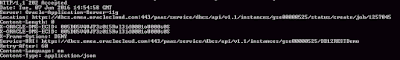Since my previous post, REST API changed !
The following shows how to create an Oracle Database Cloud Service instance 12g using the REST API:
Documentation:
https://docs.oracle.com/cloud/latest/dbcs_dbaas/CSDBR/op-paas-service-dbcs-api-v1.1-instances-%7BidentityDomainId%7D-post.html#examples
Command:
curl --include --request POST --cacert "D:\Distribs\cacert.pem" --user "user:my_password" --header "X-ID-TENANT-NAME:my_identity_domain" --header "Content-Type:application/json" --data "@D:\OPC_Demo\createMyDB.json" https://dbcs.emea.oraclecloud.com/paas/service/dbcs/api/v1.1/instances/my_identity_domain
Result
createMyDB.json file :
{
"serviceName": "DB12RESTDemo",
"version": "12.1.0.2",
"level": "PAAS",
"edition": "EE",
"subscriptionType": "MONTHLY",
"description": "VM Created using REST API",
"shape": "oc3",
"vmPublicKeyText": "ssh-rsa AAAAB3NzaKvGXmw== rsa-key-20150105",
"parameters": [
{
"type": "db",
"usableStorage": "15",
"adminPassword": "Manager12#",
"sid": "ORCL",
"pdb": "PDB1",
"failoverDatabase": "no",
"backupDestination": "NONE"
}
]
}
}}
The following shows how to create an Oracle Database Cloud Service instance 12g using the REST API:
Documentation:
https://docs.oracle.com/cloud/latest/dbcs_dbaas/CSDBR/op-paas-service-dbcs-api-v1.1-instances-%7BidentityDomainId%7D-post.html#examples
Command:
curl --include --request POST --cacert "D:\Distribs\cacert.pem" --user "user:my_password" --header "X-ID-TENANT-NAME:my_identity_domain" --header "Content-Type:application/json" --data "@D:\OPC_Demo\createMyDB.json" https://dbcs.emea.oraclecloud.com/paas/service/dbcs/api/v1.1/instances/my_identity_domain
Result
createMyDB.json file :
{
"serviceName": "DB12RESTDemo",
"version": "12.1.0.2",
"level": "PAAS",
"edition": "EE",
"subscriptionType": "MONTHLY",
"description": "VM Created using REST API",
"shape": "oc3",
"vmPublicKeyText": "ssh-rsa AAAAB3NzaKvGXmw== rsa-key-20150105",
"parameters": [
{
"type": "db",
"usableStorage": "15",
"adminPassword": "Manager12#",
"sid": "ORCL",
"pdb": "PDB1",
"failoverDatabase": "no",
"backupDestination": "NONE"
}
]
}
}}